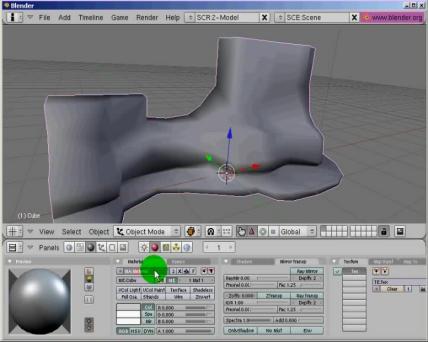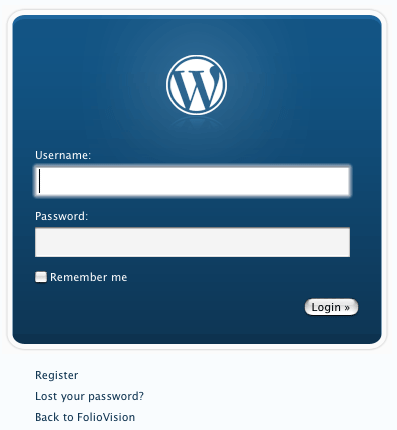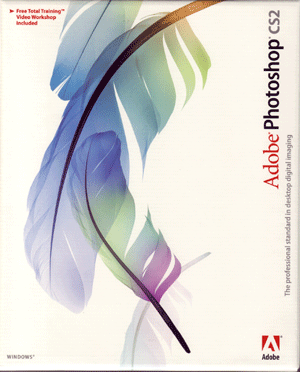Adobe Photoshop, called simply Photoshop by most, is a leading graphics editor developed by Adobe Systems. It is used to create and manipulate images, both for personal and commercial use. Photoshop can be used in multiple operating systems, including Microsoft, Macintosh and Linux. Since 1988, Photoshop has evolved from containing basic editing tools to the now more advanced functions, including the warp tool and the grain reduction filter for photos taken in low light. Because of this, there is a need to learn the basics and constantly re-learn additional features of the software; hence, the continuously increasing number of free Photoshop tutorials available.
The Adobe Photoshop program itself offers tutorials. First, check out the manual. This contains explanations on the basic tools of the software. The program also comes with ReadMe and ReadMe First! files that also contains helpful information. When you open Adobe Photoshop, you can also go to Photoshop Help under the “Help” tab. If you are using Windows, the shortcut would be to click F1. You can then choose from a set of basic Photoshop topics, such as making color adjustments, drawing, applying filters, and using layers.
Free Photoshop Tutorials also abound on the Internet. The advantages of using the Internet to look for free tutorials are that these resources are more updated that those found in books or those built-in with the program. The Internet also provides almost unlimited information for various topics and useful tips from other users like you. Also, you can access these tutorials at your own time in the convenience of your home.
The most trusted source of free Photoshop information is the Adobe Website, which can be seen at www.adobe.com. Adobe Online offers free tutorials, how-to guides, interactive online courses and online seminars. Adobe Online also allows registered users access to Photoshop Knowledgebase, which contains answers to technical questions. Adobe also offers customer service, which can vary depending on your location.
You can also join several online Photoshop forums. These allow Photoshop users to interact with one another and answer each other’s questions. Adobe also has an online forum for its products, including Photoshop. Aside from this, there are other forums on Photoshop and other similar software that you can join.
If you still want more information, you can also search the Internet for other sources. Using a search engine, you can find numerous websites offering free Photoshop tutorials. Free Photoshop tutorials are available in multiple formats, including text, audio, video, or combinations of these. Depending on your availability, tutorials may also be conducted in real-time or may be accessed on-demand.
Some websites offer a list of free online tutorials from different sources, such as www.tutorialkit.com and www.photoshopsupport.com. Other sites offer free tutorials that can be accessed on their webpages, while some websites send the tutorials directly to your e-mail. Some websites also offer online tutorial and training courses, which you can try out for free for a set trial period. You can also avail of tutorial courses using chats and call or video conferencing, which can be conducted one-on-one or with a group. These live tutorials are more interactive, allowing you to ask questions during the process and provide feedback to the other users.
Of course, there are also disadvantages to searching for free Photoshop tutorials online is that you cannot always be assured of the quality of the tutorials. Majority of these tutorials are not certified or supported by Adobe Systems. Also, some websites offering free Photoshop tutorials advertise that their tutorials are free when, in fact, they aren’t. Users looking for free Photoshop tutorials should be on the lookout for these sites and should proceed with caution.
Mario Churchill is a freelance author and has written over 200 articles on various subjects. For a free photo shop tutorial and or to purchase a video photo shop tutorial checkout his website.
Article Source: http://EzineArticles.com/?expert=Mario_G._Churchill